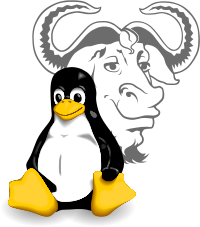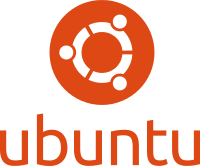Manage wisely your cache setting in Cephedit
24 Nov 2014Today we discuss how to manage wisely your cache setting in Ceph (docs.ceph.com/en/latest/rbd/index.html). The type of cache discussed below is the user space implementation of the Ceph block device (i.e., librbd).
Suddenly after migration to Ceph we start observing the doubling of memory usage by every virtual machine.
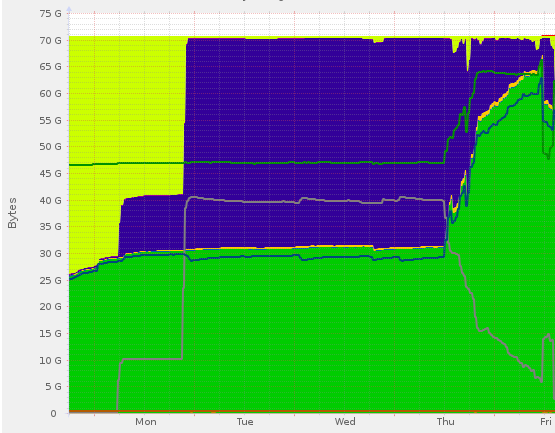
After some research we found the configuration error in ceph.conf. The option rbd cache size describes the amount of cache reserved for every virtual disk, so the total amount of RAM reserved for cache is given by
total amount of ram = (number of virtual disks) X (rbd cache size)
After some rational reasoning of the kind - the standard hard drive usually possess 64M of cache - the final version of configuration will be the following
rbd cache = true
rbd cache size = 67108864 # (64MB)
rbd cache max dirty = 50331648 # (48MB)
rbd cache target dirty = 33554432 # (32MB)
rbd cache max dirty age = 2
rbd cache writethrough until flush = true
Now push the configuration to the virtual hosts
$ ceph-deploy --overwrite-conf config push host1 host2
To apply settings without virtual machine restart use KVM live migration. After the virtual machine is migrated from host1 to host2 the new process will start taking into account the modification to the ceph configuration.
If not sure about setting leave Ceph’s default values for amount of cache, simply enable it
rbd cache = true
rbd cache writethrough until flush = true