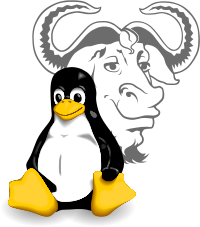Show git branch in the bash command promptedit
08 Dec 2015
2 mins
When you install git on your computer, you may find new variables available in the environment, it is $(__git_ps1).
This variable contains the branch name of the current repository. The only thing you need to edit ~/.bashrc
and add $(__git_ps1) to the PS1 definition in this way
if [ "$color_prompt" = yes ]; then
PS1='${debian_chroot:+($debian_chroot)}\[\033[01;32m\]\u@\h\[\033[00m\]:\[\033[01;34m\]\w\[\033[00m\]$(__git_ps1)\$ '
else
PS1='${debian_chroot:+($debian_chroot)}\u@\h:\w$(__git_ps1)\$ '
fi
N.B. the $(__git_ps1) is available by default for Ubuntu >= 14.04, you may check if it works by just going to any git
repository and run echo $(__git_ps1)
~/Work/moiseevigor.github.io $ echo $(__git_ps1);
(master)
If you see an empty string, so just source it from /etc/bash_completion.d/git, and in this case the ~/.bashrc will look like
source /etc/bash_completion.d/git
if [ "$color_prompt" = yes ]; then
PS1='${debian_chroot:+($debian_chroot)}\[\033[01;32m\]\u@\h\[\033[00m\]:\[\033[01;34m\]\w\[\033[00m\]$(__git_ps1)\$ '
else
PS1='${debian_chroot:+($debian_chroot)}\u@\h:\w$(__git_ps1)\$ '
fi
This is it, now you have a gorgeous prompt
:~/moiseevigor.github.io (master)$
Have a nice branching!