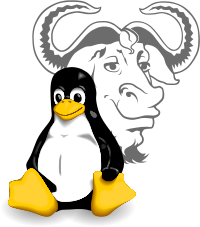Remove old kernels in Ubuntuedit
06 Dec 2015
1 min
To remove old linux kernels and leave the current one
dpkg -l 'linux-*' | sed '/^ii/!d;/'"$(uname -r | sed "s/\(.*\)-\([^0-9]\+\)/\1/")"'/d;s/^[^ ]* [^ ]* \([^ ]*\).*/\1/;/[0-9]/!d' | xargs sudo apt-get -y purge
Be aware, the command uses uname -r to get the current kernel.