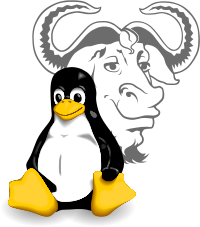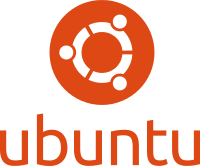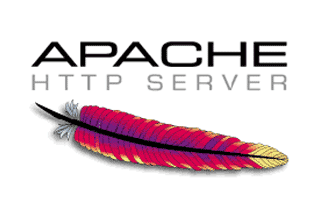Block denial-of-service attacks on Wordpress and Joomla with Fail2Ban in ISPConfigedit
22 Jan 2015Are you tired to see these lines in Apache log
cat /var/log/apache2/other_vhosts_access.log | grep "wp-login.php"
example.com:80 95.211.131.148 - - [20/Jan/2015:12:40:14 +0100] "POST /wp-login.php HTTP/1.0" 200 211 "-" "-"
example.com:80 95.211.131.148 - - [20/Jan/2015:12:40:14 +0100] "POST /wp-login.php HTTP/1.0" 200 211 "-" "-"
example.com:80 95.211.131.148 - - [20/Jan/2015:12:40:14 +0100] "POST /wp-login.php HTTP/1.0" 200 211 "-" "-"
example.com:80 95.211.131.148 - - [20/Jan/2015:12:40:14 +0100] "POST /wp-login.php HTTP/1.0" 200 211 "-" "-"
example.com:80 95.211.131.148 - - [20/Jan/2015:12:40:15 +0100] "POST /wp-login.php HTTP/1.0" 200 211 "-" "-"
example.com:80 95.211.131.148 - - [20/Jan/2015:12:40:15 +0100] "POST /wp-login.php HTTP/1.0" 200 211 "-" "-"
example.com:80 95.211.131.148 - - [20/Jan/2015:12:40:15 +0100] "POST /wp-login.php HTTP/1.0" 200 211 "-" "-"
example.com:80 95.211.131.148 - - [20/Jan/2015:12:40:15 +0100] "POST /wp-login.php HTTP/1.0" 200 211 "-" "-"
example.com:80 95.211.131.148 - - [20/Jan/2015:12:40:15 +0100] "POST /wp-login.php HTTP/1.0" 200 211 "-" "-"
Actually your server is working hard managing multiple attempts to login, especially in such frameworks like Wordpress and Joomla. The saturation of database connections results in Denial-of-Service and the website downtimes!
To block the unsolicited requests and avoid website downtimes we just need to follow some steps
STEP 1: Fail2ban installation
Install Fail2ban:
- On Ubuntu: How To Install and Use Fail2ban on Ubuntu 14.04
- On Debian: How To Protect SSH with fail2ban on Debian 7
- On CentOS and Redhat: How To Protect SSH with fail2ban on CentOS 6
STEP 2: Fail2ban jail configuration
Now lets configure Fail2ban to ban the attacker.
sudo vim /etc/fail2ban/jail.conf
add the following to the end of the file
[framework-ddos]
enabled = true
port = 80,443
protocol = tcp
filter = framework-ddos
logpath = /var/log/apache2/other_vhosts_access.log
maxretry = 10
# findtime: 10 mins
findtime = 600
# bantime: 1 week
bantime = 604800
The default installation of ISPConfig writes into log file loceted in /var/log/apache2/other_vhosts_access.log in the following format
example.com:80 95.211.131.148 - - [22/Jan/2015:17:10:52 +0100] "GET /wp-login.php HTTP/1.1" 200 22457 "-" "Mozilla/5.0 (compatible; Googlebot/2.1; +https://www.google.com/bot.html)"
The next is the most important part, the filter configuration
vim /etc/fail2ban/filter.d/framework-ddos.conf
and put the following regular expressions
[Definition]
failregex = .*:(80|443) <HOST> .*(GET|POST) .*/xmlrpc.php
.*:(80|443) <HOST> .*(GET|POST) .*/wp-login.php
.*:(80|443) <HOST> .*(GET|POST) /administrator/index.php HTTP
Restart Fail2ban
sudo /etc/init.d/fail2ban restart
STEP 3: Testing and monitoring
Start monitoring the log file
sudo tail -f /var/log/fail2ban.log
once you’ve seen the first attacker
2015-01-20 12:40:35,205 fail2ban.actions: WARNING [framework-ddos] Ban 95.211.131.148
Check out the iptables for the action applied correct firewall rules
Chain fail2ban-framework-ddos (1 references)
target prot opt source destination
DROP all -- 95.211.131.148 0.0.0.0/0
This is it!