
Notes on technology and intelligence.
© 2025. All rights reserved.
Series of lessons on Linux, Apache, Databases, Git, NoSQL, PHP and scalability of the application.
Now we see how to setup the development environment. First download Linux (for ex. Linux Mint www.linuxmint.com/download.php) and install on Pen Drive following this tutorial www.ubuntu.com/download/desktop/create-a-usb-stick-on-windows.
You may wish to install it as the second OS on your PC, see the manual www.everydaylinuxuser.com/2014/07/how-to-install-linux-mint-alongside.html.
When the Linux is up and running,
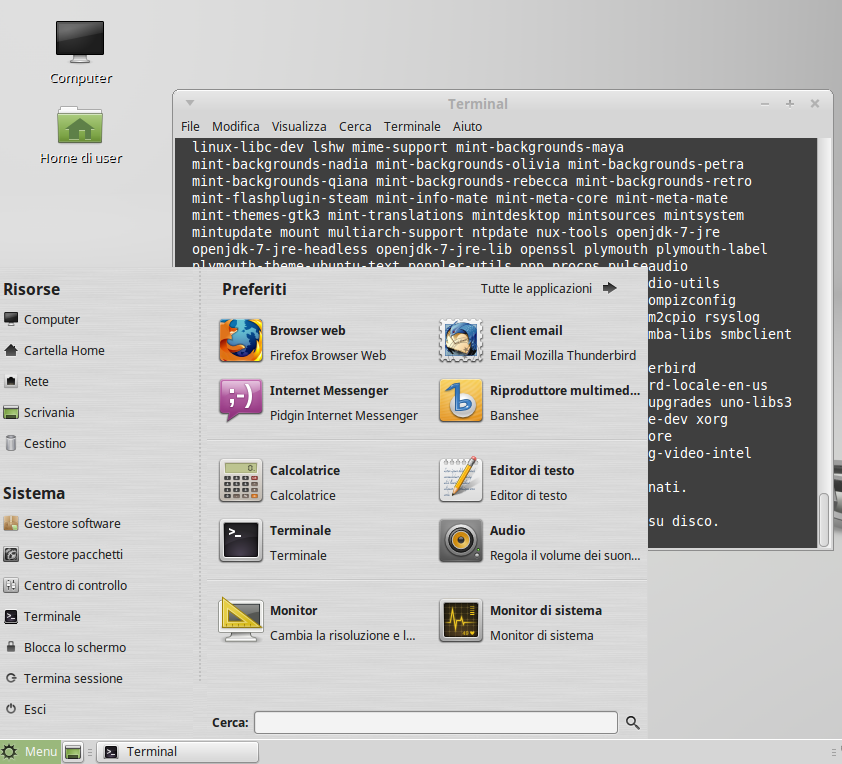
the first to do is to upgrade it to the final release
$ sudo apt-get update; sudo apt-get dselect-upgrade
and reboot.
What is “the shell” and why bother? The shell is a program that takes your commands from the keyboard and gives them to the operating system to perform. Nowadays, we have graphical user interfaces (GUIs) in addition to command line interfaces (CLIs) such as the shell. To open one simply click “Menu” and type “terminal”
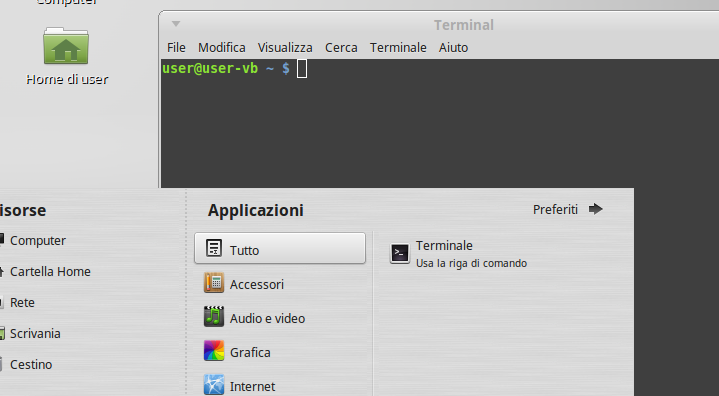
So why bother? 95% of servers is running Linux, most of them are headless – without GUI!
So as we’ve seen before simple command like this one
$ sudo apt-get update; sudo apt-get dselect-upgrade
upgrades the entire operating system, or installs the web server
$ sudo apt-get install apache2
apt-getAPT, the Advanced Packaging Tool, provide rapid, practical, and efficient way to install packages that would manage dependencies automatically and take care of their configuration files while upgrading.
Installation commands
$ sudo apt-get install <package name>
Maintenance commands
Update sources
apt-get update
Upgrade all installed packages
apt-get upgrade
Upgrade all installed packages and tell APT to use “smart” conflict resolution system, and it will attempt to upgrade the most important packages as kernel etc.
apt-get dselect-upgrade
Remove package
apt-get remove <package_name>
Search available package
apt-cache search <search_term>
Search for installed package
dpkg -l *<search_term>*
GITGIT is a distributed revision control system with an emphasis on speed, data integrity, and support for distributed, non-linear workflows.
Git was initially designed and developed by Linus Torvalds for Linux kernel development in 2005, and has since become the most widely adopted version control system for software development.
$ sudo apt-get install git-core
GitHub is a web-based Git repository hosting service, which offers all of the distributed revision control and source code management (SCM) functionality of Git as well as adding its own features.
GitHub offers very handy utilities for Mac and Windows that enables managing repositories via graphical interface.

For Web development there is a big choice of editors and IDE-s available. Let’s consider some of them
Sublime Text is a sophisticated text editor for code, markup and prose. You’ll love the slick user interface, extraordinary features and amazing performance.
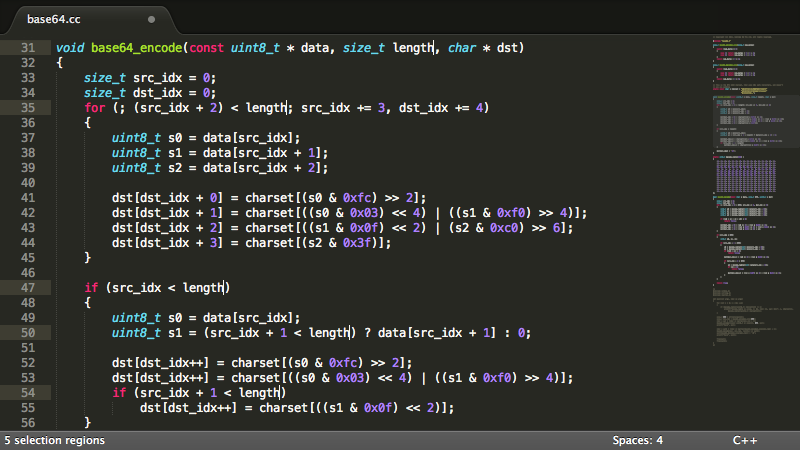
NetBeans provides full IDE functionality and is a typical choice for PHP web development.
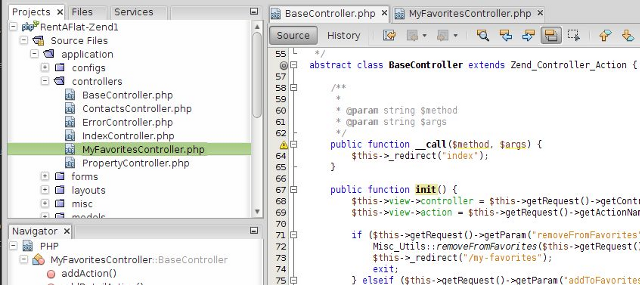
Please install Apache web server and create “Hello world” page.
Install GIT. Register un account su GitHub and Install the GIT Gui.
Please install MySQL server, MySQL PHPMyAdmin and MySQL Workbench. Create test database.
Clone repository https://github.com/ccoenraets/wine-cellar-php and configure Apache and MySQL to run application.
####Hints
rewrite module with$ sudo a2enmon rewrite
$ sudo nano /etc/apache2/sites-enabled/000-default.conf
<VirtualHost *:80>
...
<Directory /var/www/html>
Options FollowSymLinks
AllowOverride All
Order allow,deny
Allow from all
</Directory>
...
</VirtualHost>
/var/www/html$ sudo git clone https://github.com/ccoenraets/wine-cellar-php.git cellar`
Install Ghost Blogging platfowm https://github.com/TryGhost/Ghost and create one post
At first install Apache web server, we suppose Ubuntu 14.04 installed on server,
$ sudo apt-get install apache2
Then let’s assume the name of the website is example.com, so we configure Apache to serve content for this website from the folder
/var/www/html/example.com
$ sudo nano /etc/apache2/sites-available/example.com.conf
And put the VirtualHost description
<VirtualHost *:80>
ServerName www.example.com
ServerAlias example.com
DirectoryIndex index.html index.php index.htm
DocumentRoot /var/www/html/example.com/public
<Directory "/var/www/html/example.com/public">
Options MultiViews FollowSymLinks
AllowOverride all
Order allow,deny
Allow from all
</Directory>
# Logfiles
ErrorLog /var/log/apache2/example.com/error.log
CustomLog /var/log/apache2/example.com/access.log combined
</VirtualHost>
Create corresponding folders
$ sudo mkdir -p /var/www/html/example.com/public /var/log/apache2/example.com/
and enable the website
$ sudo a2ensite
Your choices are: 000-default default-ssl example.com
Which site(s) do you want to enable (wildcards ok)?
example.com
Enabling site example.com.
To activate the new configuration, you need to run:
service apache2 reload
then reload conf
$ sudo service apache2 reload
Here we’ll see how to create a simple PHP web service with the help of Composer. Composer is a tool for dependency management in PHP. It allows you to declare the dependent libraries your project needs and it will install them in your project for you.
$ cd /var/www/html & rm -rf example.com
now clone the source code
$ /var/www/html$ sudo git clone https://github.com/moiseevigor/learning-nosql-php example.com
Switch to the folder of the project
$ cd example.com
And switch to “Hello world” branch
$ git checkout -b hello-world origin/hello-world
Install composer
$ sudo curl -sS https://getcomposer.org/installer | sudo php
and configure dependences
$ sudo ./composer.phar install
The latter will create folder vendor in current folder, that will contains all PHP libraries that our project will depend on.
To run the application just simply switch to public
$ cd public
and start built-in web server on localhost.
$ php -S localhost:8080
Note, the built-in web server is available only for version of PHP >5.4.
Now open browser on https://localhost:8080/hello/world or try it via telnet
$ telnet localhost 8080
Trying 127.0.0.1...
Connected to localhost.
Escape character is '^]'.
GET /hello/world HTTP/1.1
host: localhost
HTTP/1.1 200 OK
Host: localhost
Connection: close
X-Powered-By: PHP/5.5.9-1ubuntu4.6
Content-Type: text/html
Hello, world
Project Learning NoSQL e PHP, https://github.com/moiseevigor/learning-nosql-php, contains a number of branches.
After previous step we find ourselves at hello-world branch.
/var/www/html/example.com (models)$ git branch
master
* hello-world
controllers
models
You need to explore the project in the following order
hello-world: basic routing and functionalitycontrollers: introduction of Controller and advanced routingmodels: introduction of Models and Doctrine ORMTo switch between branches you need to execute
$ git checkout -b hello-world origin/hello-world
$ git checkout -b controllers origin/controllers
$ git checkout -b models origin/models
After every switch you need to update libraries with
$ ./composer.phar update